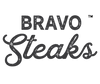How to manage your Bravo Co-Op
Instructions for how to manage your Bravo Co-Op Box from the Co-Op Center website.
1. Click here to access Bravo Co-Op Account.
2. Enter email address and click Get Subscription Login.

3. A link with secure access to your account will be sent to your email. You can save this email for future direct access to change shipping date, billing info, address, etc. Click the link provided in the email.
4. You will automatically be directed to the subscription management page -- click Manage Subscription to make any changes.

4. See screenshot below.
Click on Next Charge Date to change future shipment date. As a reminder, we only ship on Tuesdays and Wednesdays.
Click on Delivery Schedule to redefine the frequency -- ex. now I want to get a box every month, so I'll change this to 1 month frequency.
Change box style - Click on Product to reselect which type of box you'd like to get. We offer 4 box styles, all the same price but different composition.
Order now - your box will be filled ASAP and sent on the soonest Tuesday or Wednesday.
Skip - quick skip feature!
Click on Shipping & Billing to update shipping address or change credit card on file information.


Email co-op@bravosteaks.com with any questions!